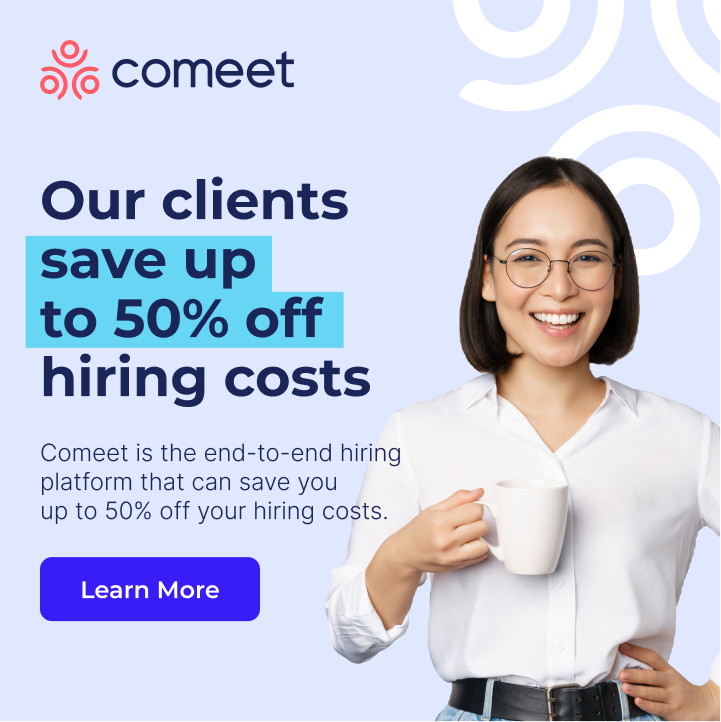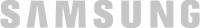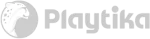Facebook is still one of the top social media platforms in the world. While it’s known for sharing photos, family updates, and videos, it’s growing as a job recruiting platform, too. How can you harness the power of Facebook to find new talent for your company? In this guide, we share the steps to post and boost posts your open positions.
How Do You Post a Job on Facebook?
If you know how to post an update to your company’s Facebook page, you already know how to post a job. Just follow these simple steps:
- Go to your Facebook page and look for the empty status update box to begin creating an update. It can be found in the “Create” bar just under your profile photo or at the top of your feed.
- Click “Job.”
- Describe the job you wish to promote, including the job title and a summary, as well as details on how to apply.
- Use a photo or illustration to make it stand out in the feed.
- When you’re satisfied with the listing, hit “Publish.”
It’s that simple!
The Benefits of Posting Jobs on Facebook
Why would you choose to post on Facebook? Billions of people visit the site daily, if not multiple times a day, which means your job has a real chance of being seen compared to job boards and sites that may not be visited as frequently. By making your post public, the world can see it, and anyone can share on their own timelines or with friends through direct messaging. Even your own team members and fans can share. It’s also free!
Tips to recruiting on Facebook
There’s more to getting traction from your Facebook post than just publishing it. If you’ve noticed, Facebook’s algorithms can make it tricky to guess what gets shared and what doesn’t get seen by the masses. These strategies can help:
- Don’t use internal messaging. Those job descriptions and aptitude requirements are great for discussing the job opening with colleagues, but external audiences won’t respond well to them. Use language that anyone would understand, and talk up the opportunity in a way that will build excitement. Share any perks of working for your team, as well as the tasks.
- Ask a “yes” question. Once people start saying, “yes,” it’s harder for them to say “no.” Facebook advertising works best when people can honestly answer in the affirmative. They will be more receptive to your job posting. Something like “Do you want to work a flexible schedule with paid time off?” is something everyone will answer yes to. Lead with that to get them to be open to learning more about the job.
- Boost your post. Facebook posting is free, but you’ll get more out of your post if you pay to boost it. Use the built-in Facebook targeting features to narrow down the audience for the post. Look for people with interests similar to those who would work the job, and be sure to only target by the geographic location that the job includes.
- Use professional assets. Facebook photo sizes range by type. Use Facebook image guidelines for the best outcomes and aim for clear, well-lit images that you have the rights to use.
How Do You Boost a Job on Facebook?
Boosting can take your post and help it get more reach. Cost for boosting varies from a few dollars to a few thousand. Set your budget ahead of time, then follow these steps:
- Post your job listing to the Facebook page feed, as mentioned above.
- Look for the “Boost” button under your published post and click it.
- Select the audience you wish to reach, based on interest, geography, and legal working age.
- Set parameters for how much you want to spend, as well as how long you want to promote the job listing.
- Save the post.
- Review your ad and click the “Boost” button again.
Lastly. A New Way of Recruiting – LinkedIn Party
Another great way to let others know you’re hiring is by hosting a LinkedIn Party. The concept is simple: Invite employees to a gathering of some sort. It can be as simple or elaborate as your timing, resources, and budget allow. But at a minimum, consider offering drinks and snacks.
During the gathering, each attendee signs onto LinkedIn and contacts friends, acquaintances, and former coworkers that may be relevant candidates for your open positions.
This party helps spur a concentrated effort of sourcing — and it provides a fun environment for employees to spend time together. Pro tip: Consider offering a prize to the employee that reaches out to the most people during the party.
FAQs
Is There a Fee for Posting a Job on on Facebook?
It’s always free to post a regular job listing on your Facebook feed, but how much does it cost to gain some traction with your post? That will require you to boost your post and spend at least one dollar per day. Play around with your budget and the boost options to determine what methods get you the most views for your money.
Can I Post Jobs on Facebook Marketplace?
Facebook Marketplace is for buying and selling items in your local area and is not designed for posting jobs. Follow the rules, and post your jobs to your Facebook page using the job post creation tool. You’ll avoid Facebook violation penalties and will see your posts do better overall.
How Can I Create a Facebook Event for a Job Fair?
If you have a hiring event coming up, use the Event option on Facebook to let people know:
- Click the “Create Event” button under the Events tab on the left-hand side of the page.
- Describe your event, including date, time, location, and what people should know about the types of jobs being hired for and what they should bring or wear.
- Use a properly-sized image (1920 x 1080).
- Make sure the event is public.
- Get more traction by linking to the event from your Facebook page feed and boosting that post, or creating an ad for your event.
Is Recruiting with Facebook a Good Idea for Small Businesses?
Given that so many people use Facebook, it makes sense to use it for your recruiting. You can try different post types to see what works before you invest any money. The savvy reporting and targeting features help you know the ROI of any ad you run, and it’s one of the most natural ways to get word-of-mouth buzz about your business opportunities.
Once you’ve gotten job applicants from your Facebook post, it’s smart to track and manage them with an ATS. Learn how Comeet’s services are poised to help you do your best hiring!