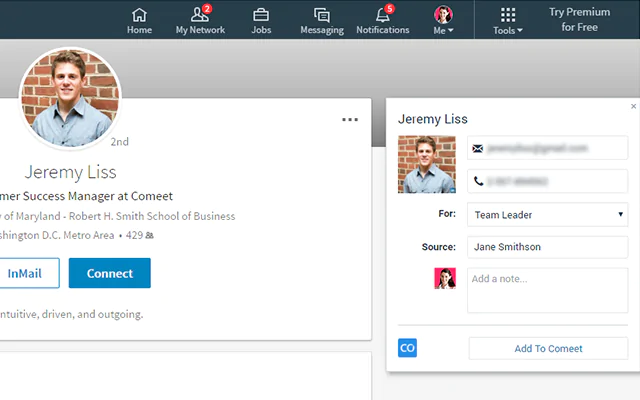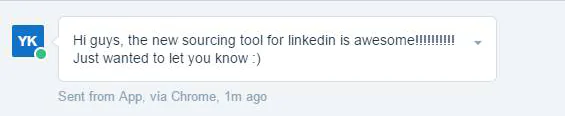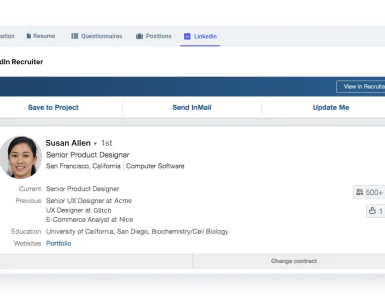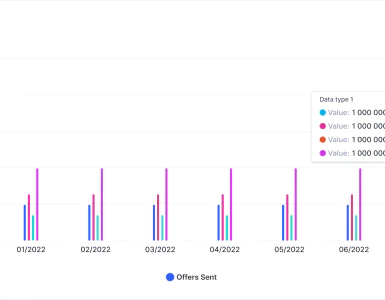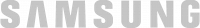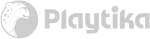This is one in a series of posts highlighting new features and functionality to Comeet’s hiring and recruiting platform. This post highlights a number of ways the platform works with LinkedIn:
- How LinkedIn’s API Update Changes Sourcing with Comeet
- A Better Way to Source Candidates on LinkedIn
Update 1: How LinkedIn’s API Update Changes Sourcing with Comeet (2019/03/04)
Using our Comeet Chrome browser extension to actively source on LinkedIn is different now, due to recent changes that LinkedIn made to its system. Here’s what’s different:
- The extension UI is new. Adding profiles to Comeet requires saving the candidate’s profile as a PDF and dragging/dropping it onto the extension. Comeet then extracts candidate data from the PDF to create the profile.
- Use our Comeet Chrome extension to do this directly from LinkedIn. It’s no longer possible to create candidates in Comeet using only their LinkedIn profile.
- Candidates’ LinkedIn pictures can no longer be displayed in Comeet.
Reminder: If you’re looking for an easier way to find candidates’ contact details and add them to their Comeet profiles, consider our Discover option. When enabled, clicking on “Discover in Comeet’s Chrome extension” can find this info (personal email and social profiles) so you can contact the candidate directly. If you haven’t enabled this option in your Active Search settings, you’re definitely missing out.
Update 2: A Better Way to Source Candidates on LinkedIn (2017/05/01)
One of the most effective ways to boost active search results and source candidates on LinkedIn is Comeet Sourcing for Chrome. It’s a nifty Chrome browser extension that can also automatically discover prospects’ contact details so you can easily reach out to them.
What is Comeet Sourcing for Chrome & Who Is It For?
It is a browser extension that transforms your Chrome browser into a smart sourcing engine. We developed Comeet Sourcing for Chrome for everyone who searches for prospects. While the obvious audience is sourcers, it’s not intended solely for them. Recruiters and hiring managers will find it equally helpful as a great discovery and efficiency tool.
Why You Should Use It
If you’re a Comeet customer, adding Comeet Sourcing for Chrome is a smart way to become ever more productive.
- You can add prospects from LinkedIn with one click.
- Profile creation happens without any effort from you.
- Email discovery is automated.
- When browsing prospects on LinkedIn, you can instantly know if you already have them in your Comeet account and where they are in a hiring workflow.
What Does It Do?
It enables you to immediately add prospects from LinkedIn and associate them with one click to your position in Comeet. If a prospect already exists in your account, you can open his/her Comeet profile directly from LinkedIn. If you have enabled the Discover function in your Comeet account, click “Discover” and we’ll immediately search for the prospect’s contact details, social profiles (Facebook, Twitter) and professional profiles (GitHub, StackOverflow, Dribbble and others). Retrieved from publicly available sources, all this information is added to their newly created profile in Comeet.
How Does It Work Exactly?
When you’re viewing a profile on LinkedIn, click on the Comeet extension icon in your browser. A Comeet Sourcing for Chrome pop-up window will open on the side of the page. Click “Add to Comeet.” That was easy! You’ve just added a prospect to your Comeet database. It’s really simple.
Before adding the prospect to Comeet, you can select the position with which s/he should be associated, add comments to their profile as well as start a discussion with the hiring team by using the @ mention feature. If you wish to add the prospect’s complete LinkedIn profile, download the person’s resume from LinkedIn (click on the 3 dots at the top right, then “Save to PDF”). Next, drag the file onto the Comeet Sourcing for Chrome window.
When the person is added,, the usual Comeet magic happens; a profile is created and the first person in the hiring workflow is immediately notified to take action..
How Does De-Duplication Work?
If you look at a prospect that is already in your Comeet database, you can see their workflow status stage without having to leave LinkedIn. You can also open their profile in Comeet. If Comeet suspects another candidate to be a duplicate, it will display the possible match(es) and allow you to choose and by selecting “Same person” or “Not the same person.” When you confirm a match, then the LinkedIn profile is added to the candidate’s Comeet profile.
What To Do After Adding Prospects
Finding promising talents on LinkedIn is step one. If you also have their email addresses, it’s simple to contact them. Create email templates or customize the default templates in Comeet (more about it here). Select the template and those you wish to contact. You can reach out to as many prospects as you wish. You will receive responses to your inbox and can continue the discussion from there.
The Story Behind the Name
We wanted to give it a wildly sexy (in a techie-kind of way) name like PowerSource or SourceBoss, but results from trademark searches were not encouraging. Alas, we chose Comeet Sourcing for Chrome. Not as mind-blowing, of course, but its success isn’t dependent on a hyper-cool product name. Functionality is king (and queen) and our product and engineering teams continue to improve what is already a really good tool.
Add Comeet Sourcing for Chrome to your sourcing and you’ll be able to reach out to even more prospective employees. To add it to your recruiting program, visit the Chrome Store.
Update: 2017/05/03
Who doesn’t love feedback from happy customers? Here’s a recent note from a Comeet customer.
That’s it. If you have any questions, drop us a line.
Happy recruiting!