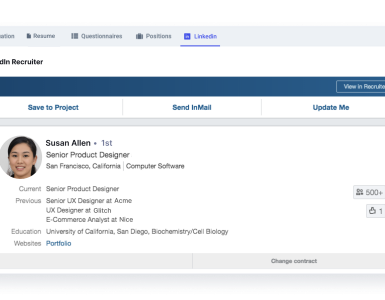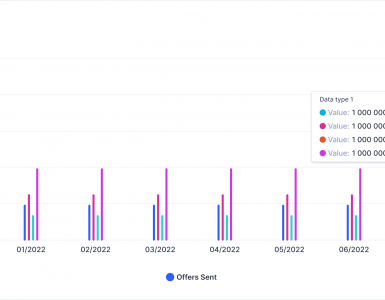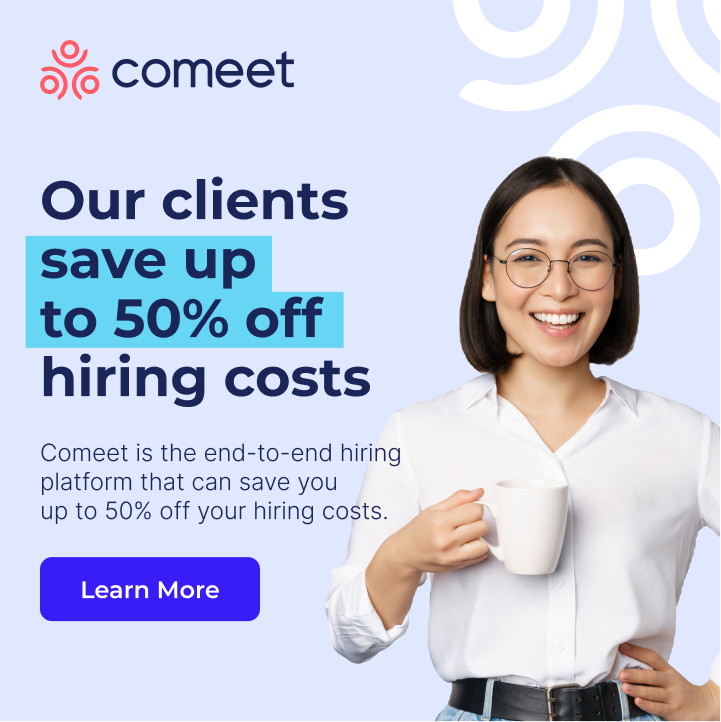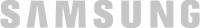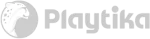We’ve launched our latest feature on Comeet: the ability to set Reminders. Not only will this save time but it will boost productivity for the entire hiring team.
Comeet customers can now use Reminders to:
- Remind yourself to follow up with a candidate you’ve put on hold
- Tell your team to revisit a candidate about a future position
- Reconsider a candidate who you weren’t sure about
To set a Reminder, go to the Activity section of a candidate’s profile and click on the Reminder icon. Customers can find it next to the Comment and Email buttons.
Here, you can enter a message to yourself or your team, select who can view it and set the time that you’d like to be reminded. When it’s time, you’ll receive an email with all of your Reminder details. Check out this article for more information.