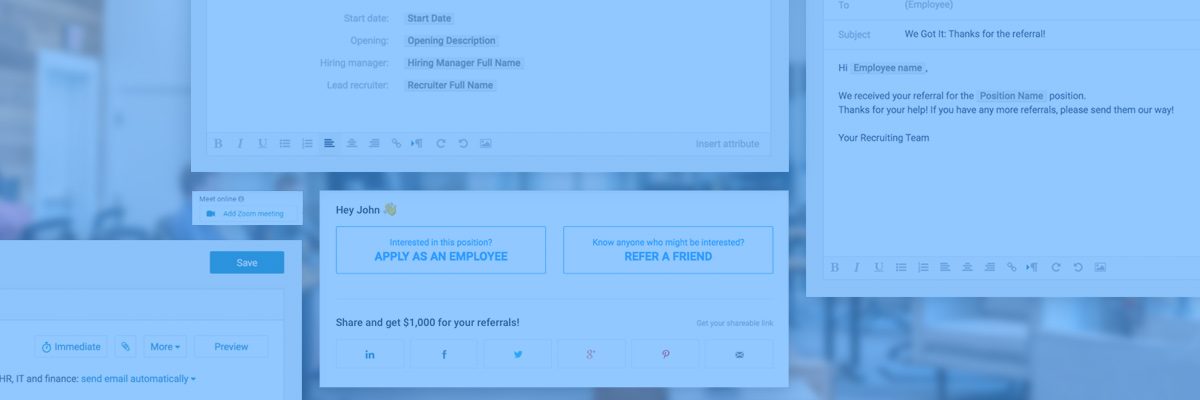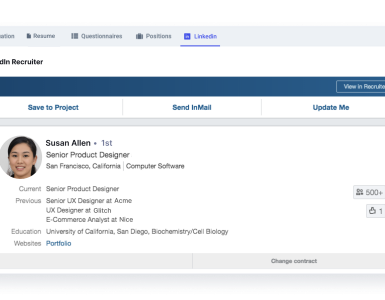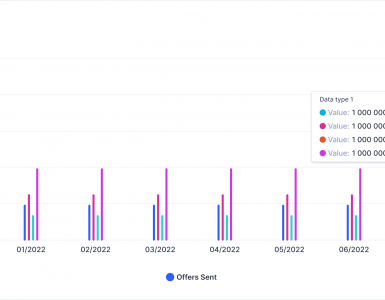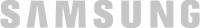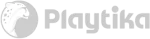We’re always improving Comeet, listening to customers and innovating on our quest to build the best recruiting platform for high-growth companies. Updates are frequent so we present quarterly webinars to help customers understand everything’s that new and may have been missed. Here is our summer 2018 update on new features and functionality in Comeet.
Platform and Sourcing Enhancements
- Single Sign-On
- GDPR Compliance
- Bulk Operations
- Referral Programs: Functionality
- Referral Programs: Communication
- Candidate Communication: Invitations
- Employer Branding and Sourcing Integrations
- Zoom Video Interviews
- New Hire Communication
- HRIS Integration
1. Single Sign-On Integration
If your company uses Single Sign-on (SSO), our SSO integrations make it simple to enjoy the same levels of access and people management control. After a simple, one-time configuration step, you’ll be able to easily invite new teammates to Comeet, and let them sign in using the same identity and credentials used to access other apps and services in your organization. When employees leave your organization, their Comeet access will be automatically disabled. We currently provide SSO integration for Okta and Microsoft Active Directory Federated Services.
2. GDPR Compliance Roadmap
Back in May, the news cycle (and your email in-boxes) were full of updates and privacy consent requests connected to the European Union’s new General Data Protection Regulation (GDPR) law. For everyone involved in recruiting, GDPR was a big deal and enduring topic. We invested hundreds of hours to make GDPR-friendly changes to our platform.
After GDPR’s May 25 go-live date, we analyzed other recruiting platforms to see what competitors had done to help their customers achieve compliance. They clearly didn’t do as much as us:). Unique is a word used far too liberally, but in this case, it fits. We provide unique GDPR-friendly functionality to companies that makes it easier overall for them to comply with GDPR. There is greater flexibility in terms of recruiting continuity, which maximize your outreach results and candidate consent conversion rate. To see how much easier GDPR compliance is for Comeet customers, we invite you to watch our video guide.
3. Bulk Operations Efficiency
Do one thing; accomplish much. This was the inspiration for the many bulk operations updates we released this year. We made it easier to select and group multiple candidates and complete actions, including:
- Changing status
- Completing steps
- Tagging and untagging candidates
- Using templates and attributes to send mass emails
- Sending personalized emails.
4. Expanding Referral Program Functionality
Referral programs frequently lead to successful hires and productive long-term employment. Recent updates to our referral program functionality make it easier to reach those promising candidates already employed by your company, or the talented friends and colleagues of current employees. In particular, we made it simpler to encourage current employees to apply for positions in your company. It’s a simple process:
a. After an employee identifies his/herself (name and work email), they are presented with options to either apply as an employee or refer a friend or colleague.
b. When employees apply, their source is noted as “Employees.” The source type is categorized as “Internal mobility.”
c. If your careers website is integrated with Comeet or you’re using the hosted careers website, this functionality is already available to employees.
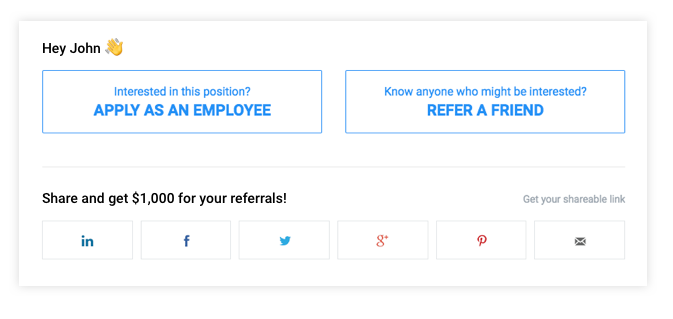
If your careers website is not integrated with Comeet, you’re definitely missing out on an important candidate source.
5. Thank Yous & Confirmations Show You Care
Responsiveness, status updates and confirmations are valued by candidates and sources. We launched several visually impactful ways to thank employees for referring their friends and notify candidates that they had been referred.
We saw that some of our customers were manually thanking employees for referrals so we decided to automate it for them. After employees refer friends they now receive a thank you message. While the default message is visually fetching, we encourage you to customize it and emphasize your company’s personality and culture. When employees refer friends we also want the candidates to know of their referral. While the message to candidates is disabled by default, we’re encouraging all customers to update their preferences and send them automatically.
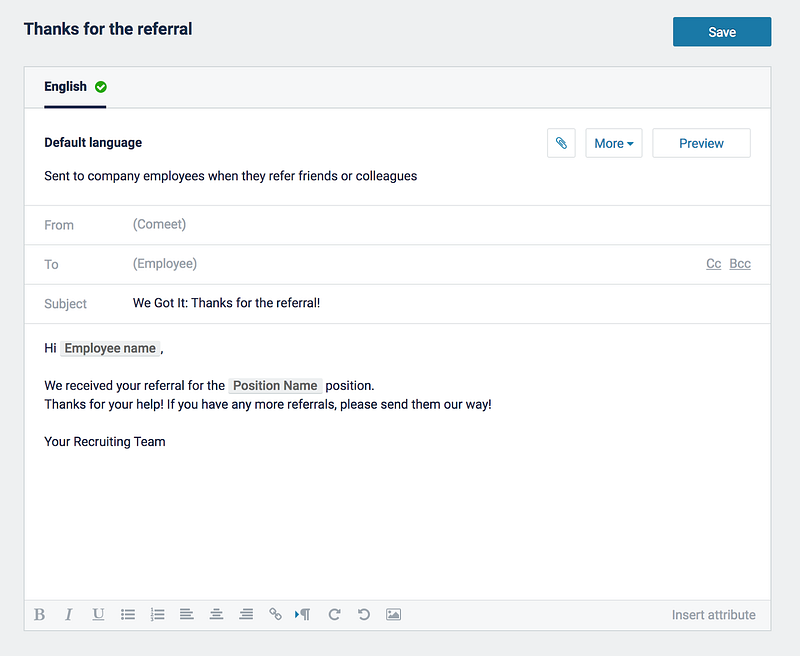
6. Send Beautiful Messages to Candidates
Continuing the theme of “better communications equals better candidate experience,” we’ve improved how you invite candidates for interviews. These mobile friendly messages are out-of-the-box beautiful.
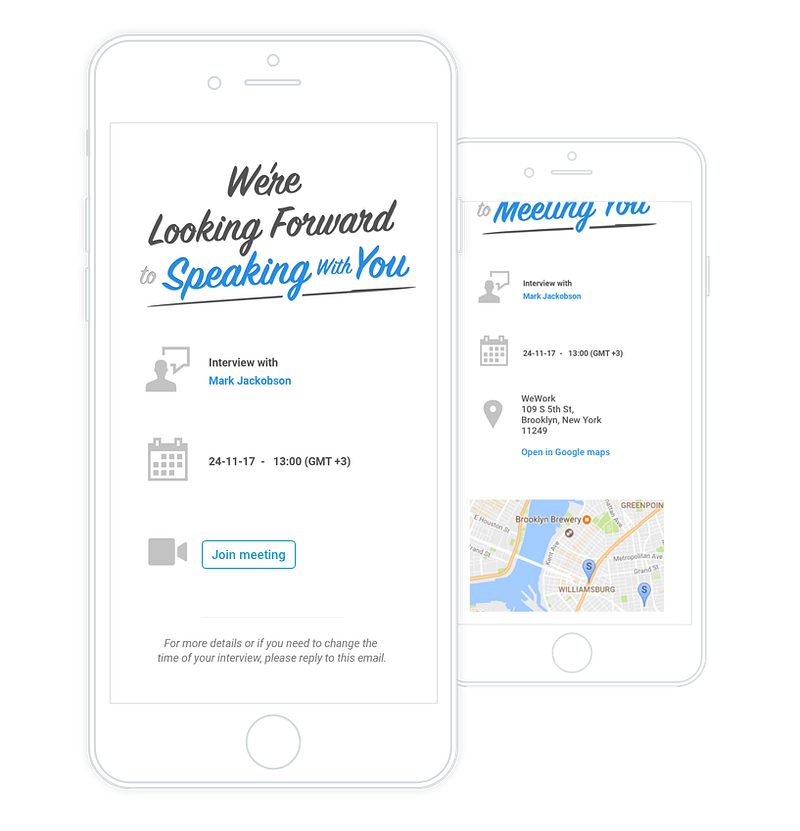
In-person interview invitations include a map with a location and a one-click path to get directions. For Zoom video interviews (more info on our Zoom integration follows below), the invitation include a link to the Zoom URL. Invitations are fully editable so you can customize them with your own branding elements and colors. To customize them, open the templates in Comeet and click More.
7. Employer Branding and Sourcing Integrations
By continually expanding employer branding options and integrating with more global, regional and specialty job boards, we make it easier to introduce both active and passive candidates to your job openings. As with all of sourcing integrations, you can set your Account Preferences to post positions automatically or selectively.
Built-In: If you’re hiring in one of the major tech hubs in the US such as Austin, Seattle or New York, this is an excellent sourcing channel. Keep in mind that you will need to create a Built-In account or subscription to directly post from Comeet.
Flex Jobs: If you have flexible or telecommuting-friendly openings, this is a good job board to use.
Indeed: Many Comeet customers enjoy excellent results with Indeed so we decided to tighten the integration with our platform. It’s now easier to find people on Indeed as well as apply for positions published through Comeet. Positions appear with an attention-creating “Easily Apply” badge. Candidates can apply on desktop and mobile, using a saved Indeed profile if they have one. If your job posting includes a screening questionnaire in Comeet, candidates will be requested to answer the questions directly on Indeed.
LinkedIn: We tightened our LinkedIn integration. From Comeet, you can now automatically post positions that will appear as free limited listings on LinkedIn and in LinkedIn search results. Limited listings are distinct from paid job posts; these positions are seen by people searching for jobs on LinkedIn. They can be an excellent way to find passive job seekers.
Vizi Recruiter: A very interesting employer branding opportunity. Vizi Recruiter offers a simple way to transform text-heavy job descriptions into visually striking stories that can be easily shared on job boards, via social media, email and text.
8. Zoom Video Interview Integration
We integrated Zoom’s video platform into Comeet earlier this year and are really excited about the impact of video interviews on Comeet workflows and our customers’ results. It’s a slick process:
- No complex integration or setup is required
- Adding Zoom meetings to any interview is one click
- Zoom interviews are automatically added to calendars — with one-click access for both candidates and interviewers
- Everyone in your company can use the Zoom integration
- Every interview has a dedicated virtual meeting room
These features and benefits are only available to Zoom subscribers that subscribe through Comeet.
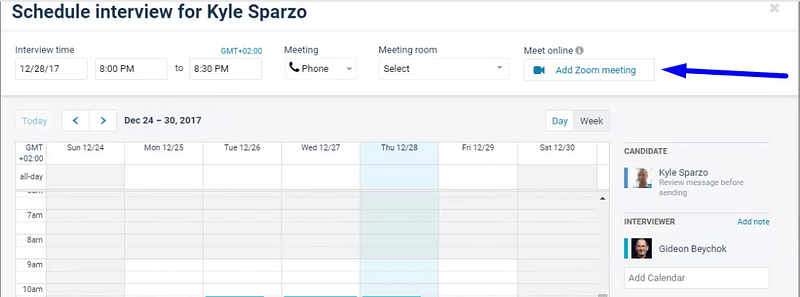
9. Celebrate New Hires & Get Ready
A new hire is a time to celebrate and prepare for the new arrival. We created a series of templates to make it easier to spread the news and notify everyone who has a role in the seamless welcome and onboarding of your new hire:
Internal Notification: Notify the position’s hiring team of the candidate’s hire and start date. You can also notify other personnel, such as HR, IT, and Finance, who need to be aware of the details of the new candidate, or may just want to send a shootout to their soon-to-be co-worker.
Candidate Notification: Congratulate new hires and give them all the information they need for Day One success. Your welcome message can include reading material or videos about the company, and any other information to review before starting, including forms to complete.
Like all our templates, the notification emails are fully customizable in Settings.
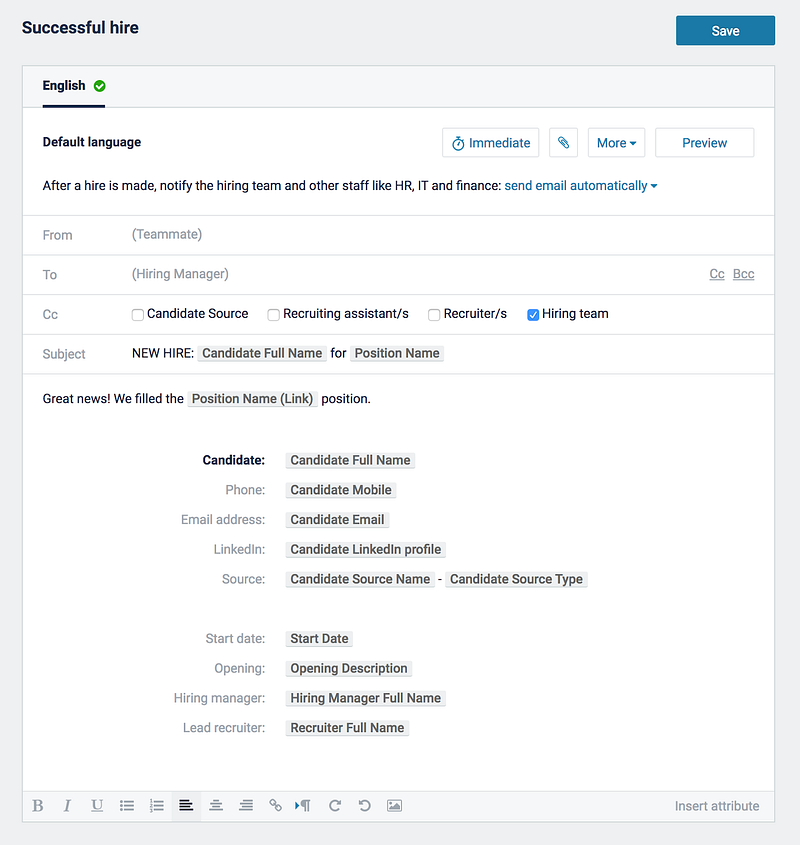
10. Onboarding New Talent
At Comeet, we’re friendly with everyone in the recruiting industry, including complementary technologies and services. Among these are HRIS vendors. Our WorkDay and Click Boarding integrations automate the process of creating HRIS accounts for your new hires. After making a hire in Comeet, for example, the candidate’s information and data can be used to automatically create a new employee record in WorkDay.
If you don’t have an onboarding solution, we’ve found Click Boarding to be a great product. It’s a particularly useful service if you’re doing high-volume onboarding in the US. The integration works the same as with all of our HRIS partnerships; Comeet data is automatically used to create employee records in your HRIS. It’s a simple and worthy time-saver for busy HR departments.
If you want to learn more about any of these areas, or talk about how you can use more granular reporting data to improve your recruiting program, visit Comeet.co.
If you’ve got any questions, ping us at help@comeet.com 📣